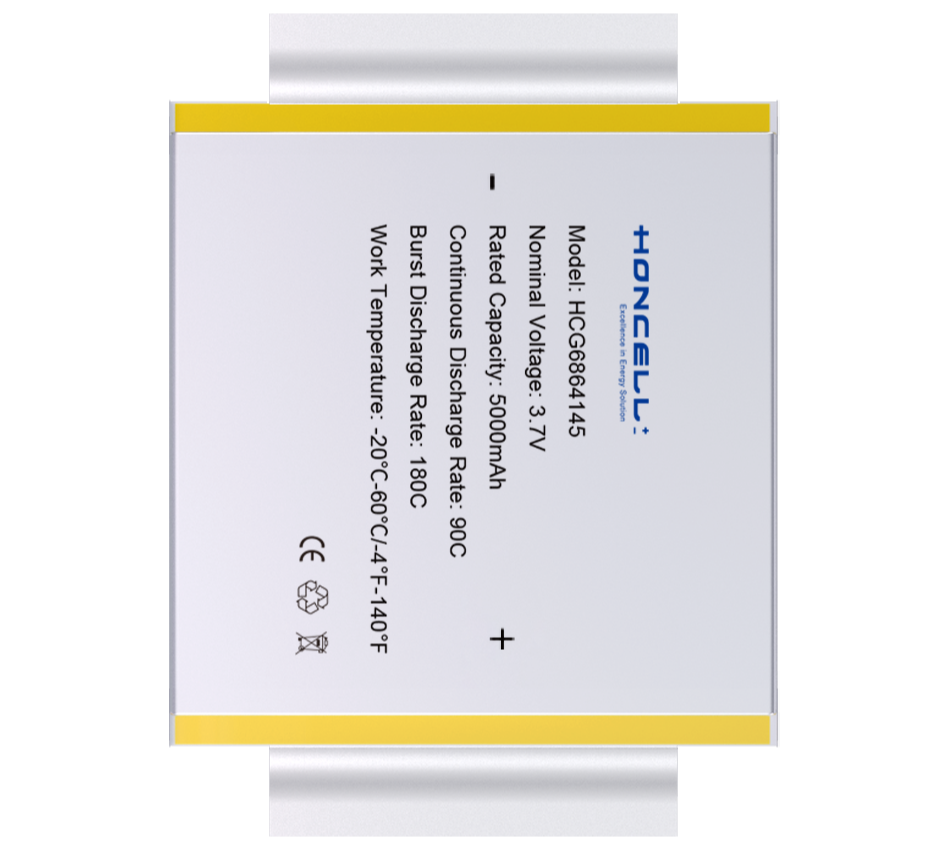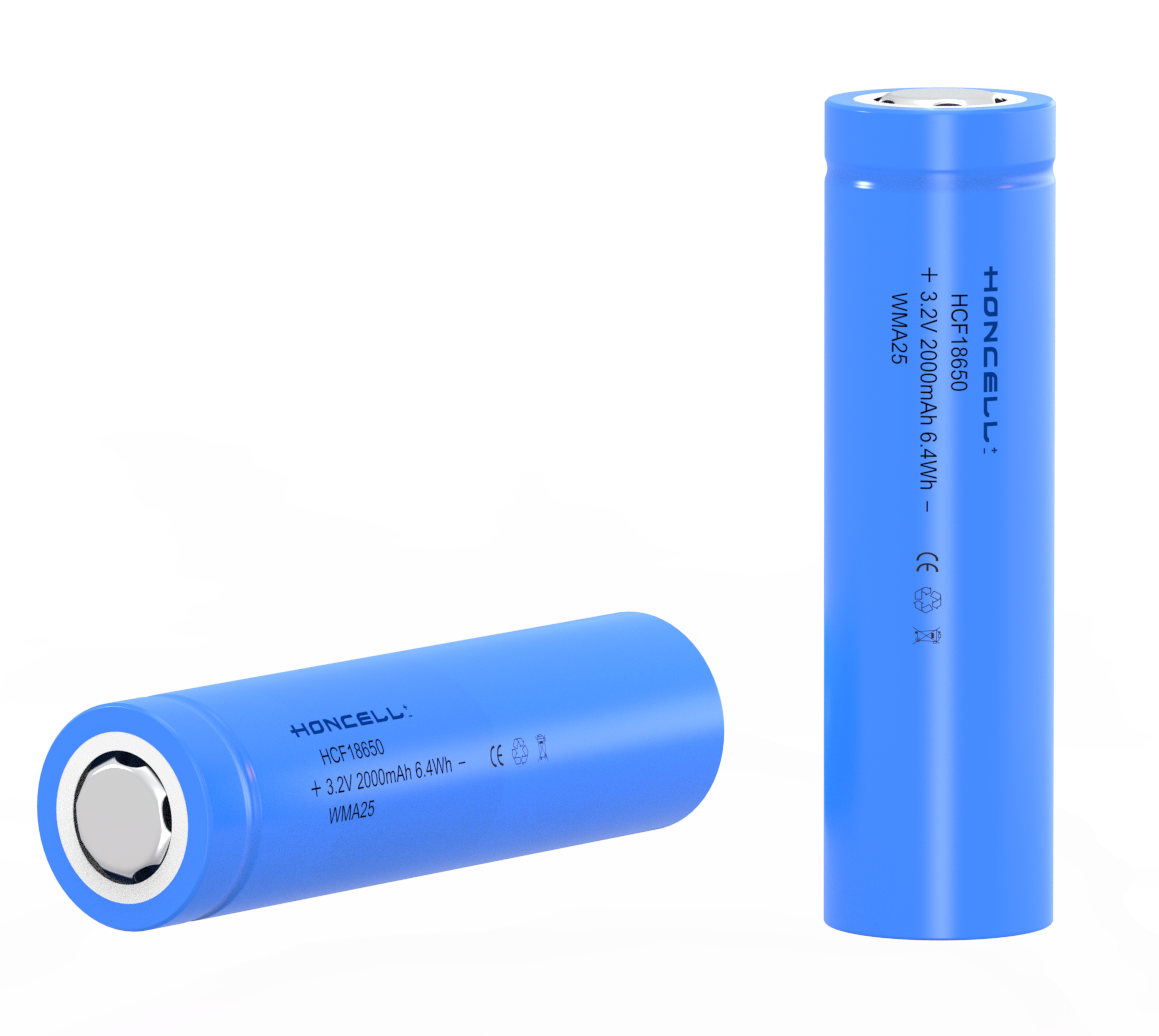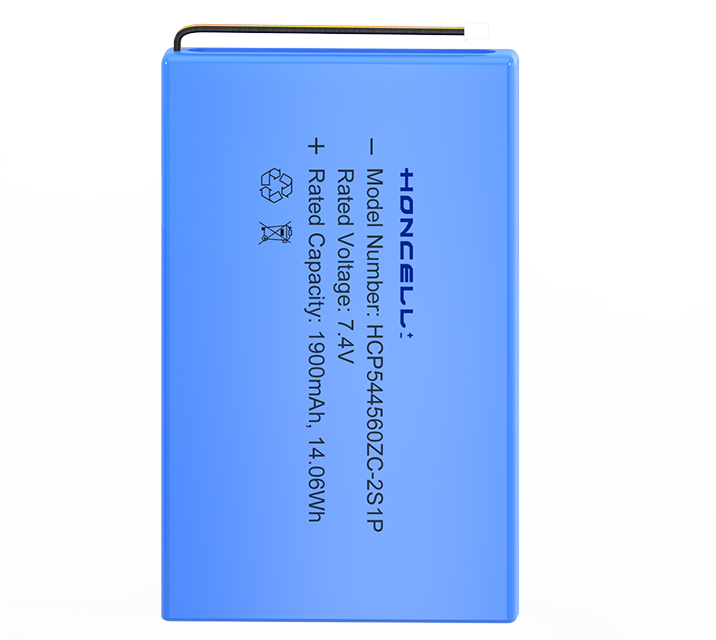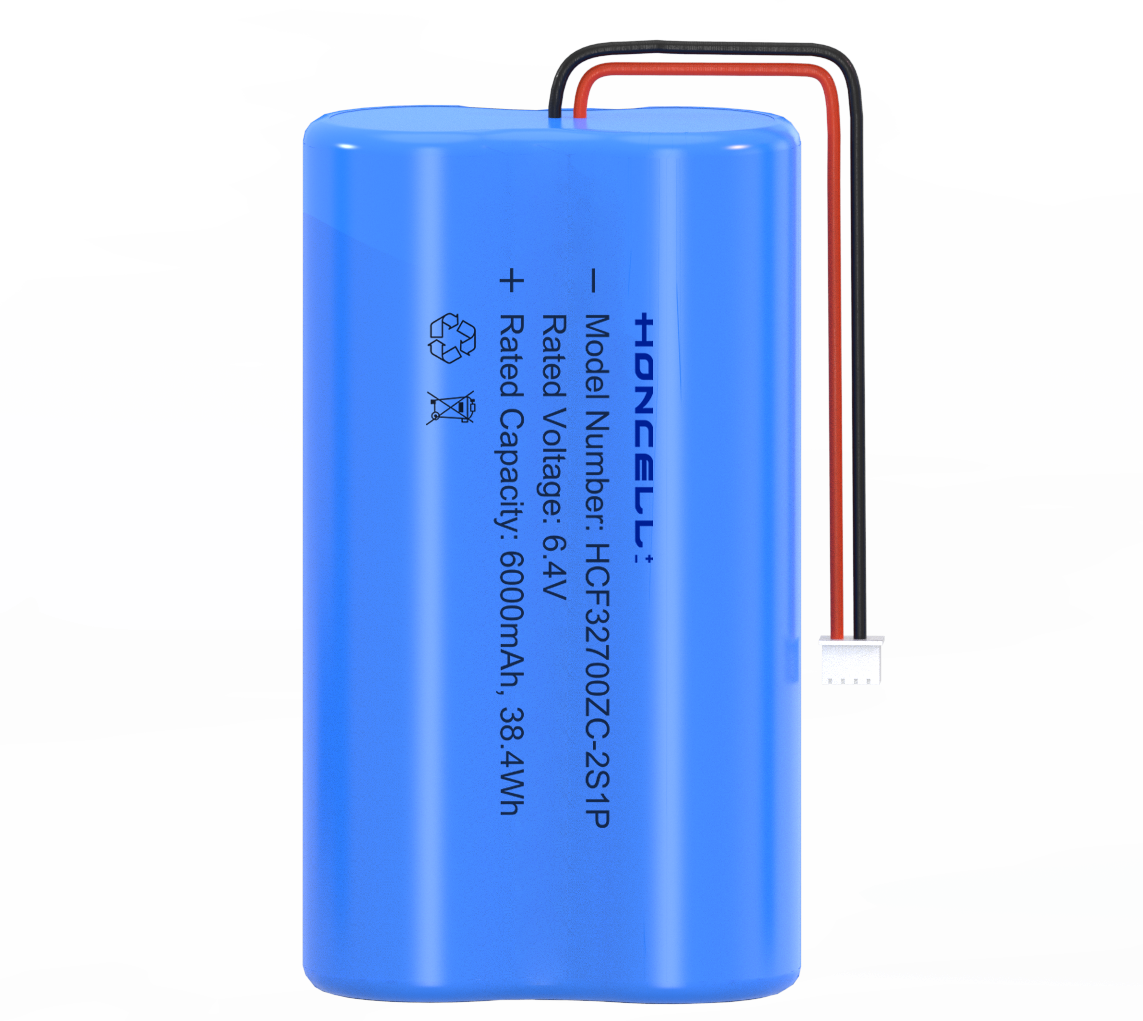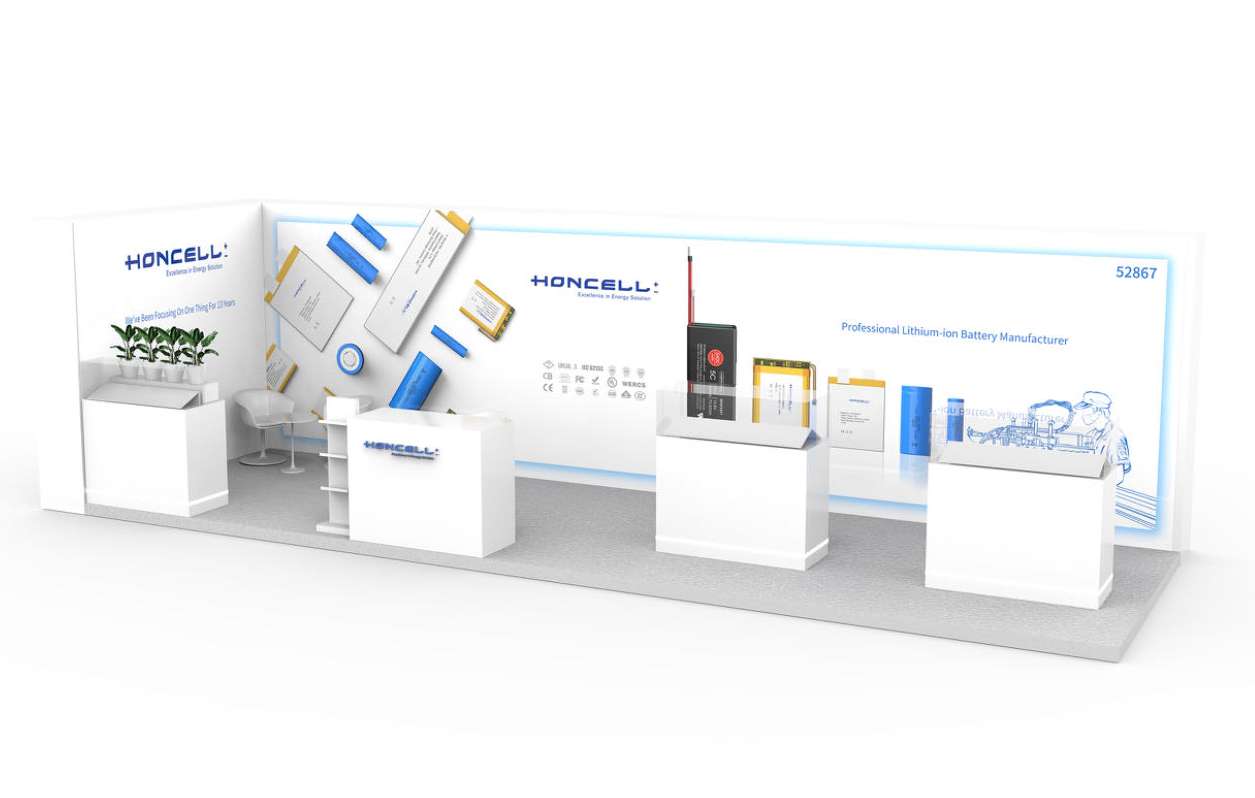FAQs
-
What is the Minimum Order Quantity (MOQ) for batteries?
As a professional manufacturer, Honcell requires a MOQ of 3,000 pieces. This is because our device startup process necessitates a certain raw material quantity, and producing fewer than 3,000 per batch may not ensure sufficient materials to properly fill the devices or operate the machinery effectively.
However, if the requested battery model is in stock, the MOQ can be more flexible. We encourage you to contact us to check availability and see if we have a suitable model for your needs.
-
Can the battery be customized?
Yes, we provide tailored solutions to meet our customers' precise needs. Our customization options include size, capacity, voltage, maximum discharge rate, and other parameters. Contact us to explore how we can create a battery solution that fits your requirements perfectly.
-
Are there any special storage requirements for the battery?
Li-ion batteries should be stored in a cool, dry place, shielded from direct sunlight and heat sources. Following our storage guidelines is advisable to ensure optimal battery performance and safety.
-
What is the charging time of the battery?
Generally, Honcell's batteries can be fully charged in 0.5 to 3 hours, depending on the charging current and the capacity of the battery.
-
Can I use Li-ion polymer batteries mixing with other battery types?
If different types of batteries are used together, or new batteries are used with old ones, the difference in characteristics of voltage, capacity, etc., may cause over-discharge of the battery which is exhausted first, leading to swelling, bursting or fire.
-
Can Li-ion polymer battery be contacted with water?
No. Since the water is of that conductive substance that may cause the battery short circuit and may damage the battery if contacted for a long time.
-
How long will the new main battery power the laptop?
Battery runtime on a laptop is difficult to determine. Average run time is 2.5 hours to 3.5 hours. Actual battery run time depends upon the power demands made by the equipment. The use of the screen, the hard drive and other accessories result in an additional drain upon the battery, effectively reducing its run time. The total run-time of the battery is also dependent upon the design of the equipment. For example, if you are viewing a DVD, or recording music etc., the battery power will diminish quicker. Generally, a new battery will run 30% to 50% longer than the old battery did when it was new.
-
How to maximize battery performance?
There are several steps you can take to ensure that you get maximum performance from the battery as follow:
1. Break In New Batteries: New batteries come in a discharged condition and must be fully charged before use. It is recommended that you fully charge and discharge the new battery two to four times to allow it to reach its maximum rated capacity.
2. Prevent the Memory Effect: Keep the battery healthy by fully charging and then fully discharging it at least once every two to three weeks. Exceptions to the rule are Li-Ion batteries, which do not suffer from the memory effect.
3. Keep the Batteries Clean: It's a good idea to clean dirty battery contacts with a cotton swab and alcohol. This helps maintain a good connection between the battery and the portable device.
4. Exercise the Battery: Do not leave the battery dormant for long periods of time. We recommend using the battery at least once every two to three weeks. If a battery has not been used for a long period of time, perform the new battery break in procedure described above.
5. Battery Storage: If you don't plan on using the battery for a month or more, we recommend storing it in a clean, dry, cool place away from heat and metal objects. Ni-Cd, Ni-MH, Li-Ion and Lipo batteries will self-discharge during storage; remember to break them in before use.
6. For Laptop Users: To get maximum performance from your laptop battery, fully optimize the notebooks power management features prior to use. Power management is a trade off: better power conservation in exchange for lesser computer performance. The power management system conserves battery power by setting the processor to run at a slower speed, dimming the screen, spinning down the hard drive when it's not in use and causing the machine to go into sleep mode when inactive. The notebook users guide will provide information relating to specific power management features. -
What is UL?
UL (Underwriters Laboratories) is a safety consulting and certification company headquartered in Northbrook, Illinois. It maintains offices in 46 countries. UL was established in 1894 and has participated in the safety analysis of many of the last century's new technologies, most notably the public adoption of electricity and the drafting of safety standards for electrical devices and components.[citation needed]
UL provides safety-related certification, validation, testing, inspection, auditing, advising and training services to a wide range of clients, including manufacturers, retailers, policymakers, regulators, service companies, and consumers.
UL is one of several companies approved to perform safety testing by the US federal agency Occupational Safety and Health Administration (OSHA). OSHA maintains a list of approved testing laboratories, which are known as Nationally Recognized Testing Laboratories.Underwriters Laboratories
UL is the trusted source across the globe for product compliance. Benefiting a range of customers - from manufacturers and retailers to consumers and regulating bodies - we抳e tested products for public safety for more than a century.
And now, we can offer one of the conformity assessment industry抯 broadest portfolios of capabilities and certification marks. Our unique mix of local expertise in global markets and deep industry knowledge helps bring safer products to markets faster than ever before.
UL Standards for Safety
UL has developed more than 800 Standards for Safety. Our Standards for Safety are essential to helping ensure public safety and confidence, reduce costs, improve quality and market products and services. Millions of products and their components are tested to UL's rigorous safety standards with the result that consumers live in a safer environment than they would have otherwise.As of January 2007, UL Certification customers can access UL and ULC Standards at www.ULStandards.com. Other features include establishing a customized standards library with e-mail notifications of all updates, including revisions and proposals, to UL Standards material in your library. Not sure if your company already uses the Standards Certification Customer Library website, then contact customer service at 1-888-UL33503 (1-888-853-3503).
Sales of UL Standards Materials
UL Standards for Safety are now available from comm 2000. To provide greater flexibility to UL clients and others worldwide, comm. 2000 offers four easy ways of obtaining UL Standards and Standards-Related Products and Services anytime! Many of UL's Standards are American National Standards that utilize Standards Technical Panels as the consensus body. Information on UL's Standards Technical Panels is available at http://ulstandardsinfonet.ul.com/stp/index.html.
Collaborative Standards Development System
UL's Collaborative Standards Development System (CSDS) provides online access for review and submitting information for UL's Standards development process. General access is available for information on STP meetings, submitting proposals, and proposals available.
UL's Standards Department website, http://ulstandardsinfonet.ul.com, contains information about UL Standards. Information available includes:
• Current Catalog of Standards,
• Standards pricing information,
• Standards bulletins,
• Scopes of UL Standards,
• Scopes of all UL Outlines,
• Harmonization Information, and
• National Electric Code (NEC) changes and proposals to STP
The Standards Department Web site is routinely taken down for maintenance, every Monday from 5:30 a.m. to 12:00 p.m. GMT.